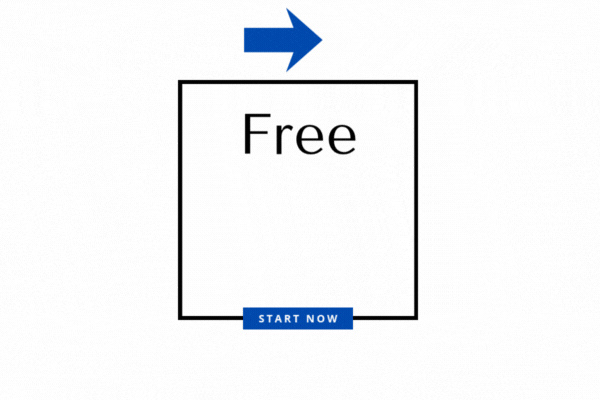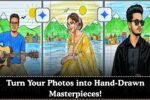दोस्तों, आज हर कोई चाहता है कि उसकी photos cinematic और viral दिखें — लेकिन professional camera, lighting setup या editing software हर किसी के पास नहीं होता।
अब Gemini AI और कुछ smart AI photo editing prompts की मदद से आप अपनी simple selfie को भी transform कर सकते हैं into a 4K Low-Light Cinematic Portrait — वो भी बिना Photoshop या DSLR के!
इस post में हम बताएंगे कि कैसे आप Gemini AI या किसी भी advanced AI editor में सही prompts use करके अपनी photo को movie-like cinematic look दे सकते हैं।
Why Low-Light Cinematic Portraits Are Trending
Low-light portraits आजकल Instagram, Threads, और Pinterest पर सबसे ज्यादा viral हो रहे हैं।
इस look में face पर soft lighting होती है, background थोड़ा dark होता है और पूरा frame cinematic shadows से भरा होता है — बिलकुल वैसा जैसा फिल्मों में दिखता है।
AI tools जैसे Gemini AI, Leonardo AI, या Midjourney अब इतनी advanced हो चुकी हैं कि वो realistic lighting, lens blur और cinematic tones को perfectly generate कर सकती हैं।
अगर आप भी चाहते हैं कि आपकी AI photos professionally shot लगें — तो नीचे दिए गए prompts आपके लिए ही हैं।
Top 10 AI Prompts to Create Viral Low-Light Cinematic Portraits
1. Classic Streetlight Cinematic Look
Prompt:
A young Indian boy standing under a streetlight at night, warm golden glow on face, cinematic lighting, realistic 4K photo, shallow depth of field, film grain, moody atmosphere.
Use For: Night portrait posts with emotional or intense look.
2. Neon City Portrait
Prompt:
A stylish boy wearing black jacket, neon blue and red reflections on face, cinematic bokeh background, dark urban street, 4K hyper-realistic photo, dramatic lighting.
Use For: Modern, Instagram reel thumbnails or music-style edits.
3. Candle Light Portrait
Prompt:
A boy sitting in front of candles, orange soft light illuminating face, low-light cinematic shadows, realistic portrait, warm tone, film still style.
Use For: Diwali or romantic photo edits with emotional tone.
4. Rainy Night Cinematic Edit
Prompt:
A young man standing near a window with rain droplets, city lights in background, cinematic reflection, emotional low-light portrait, 4K HDR quality.
Use For: Monsoon or emotional AI portraits.
5. Studio Spotlight Look
Prompt:
A male model sitting in dark studio, single spotlight on face, cinematic shadow contrast, black background, ultra-realistic 4K low-light photo.
Use For: Professional and dramatic portraits.
6. Rooftop Under Moonlight
Prompt:
A boy standing on rooftop at night, soft moonlight on face, sky full of stars, cinematic lighting, subtle blue tone, realistic 4K portrait.
Use For: Calm, poetic, or travel-themed portraits.
7. Cafe Light Mood Portrait
Prompt:
A boy sitting near a cafe window at night, yellow lights reflecting on face, cinematic color tone, shallow depth of field, realistic 4K portrait.
Use For: Lifestyle and cozy night portraits.
8. Vintage Movie Frame Look
Prompt:
A man in white shirt with retro background, cinematic film texture, warm tone, moody low-light portrait, realistic 4K look.
Use For: 90s Bollywood or film-poster style AI photos.
9. Smoke & Shadow Cinematic Edit
Prompt:
A stylish man with smoke in background, dim light on one side of face, cinematic low-light portrait, hyper-realistic lighting and shadows.
Use For: Action or mysterious cinematic portraits.
10. Festival Lights Cinematic Portrait
Prompt:
A boy surrounded by golden diyas and lights, warm bokeh background, cinematic low-light portrait, HDR realism, detailed lighting on face.
Use For: Diwali or festive-themed cinematic edits.
Pro Tips to Make Your Portrait Look More Realistic
-
Use 4K or 8K resolution in prompt – it adds sharpness and cinematic detail.
-
Mention lighting direction – for example: “soft lighting from left side” या “streetlight glow from behind.”
-
Add cinematic tone keywords – like orange teal, film grain, bokeh, HDR cinematic lighting.
-
Aspect Ratio 16:9 या 3:2 रखें – perfect for thumbnails (1200×675 px).
-
Avoid oversaturated colors – realism बनाए रखने के लिए lighting subtle रखें।
Why These Prompts Work
Low-light cinematic portraits में सबसे जरूरी होता है contrast, composition और emotion।
AI tools जैसे Gemini scene को perfectly balance करते हैं — soft shadows, dramatic highlights और realistic facial tones के साथ।
Result?
ऐसा photo output जो लगे जैसे किसी movie scene का still हो — powerful, emotional और viral-worthy।
Conclusion
तो दोस्तों, अब ordinary edits को भूल जाइए और AI की मदद से अपने portraits को next level पर ले जाइए।
इन Low-Light Cinematic Portrait Prompts की मदद से आपकी हर selfie एक फिल्मी frame जैसी दिखेगी — full of drama, depth, and cinematic perfection.
बस Gemini AI या किसी भी AI image generator में ये prompts डालिए, details tweak कीजिए और seconds में पाएं वो 4K cinematic magic जिसकी आपको तलाश थी।
“One right AI prompt can turn your simple photo into a viral cinematic masterpiece.”